Fast, Secure Backup Software for IT Providers, Enterprise & MSPs. Comet is a flexible backup platform, giving you total control over your backup environment and storage destinations. Available on Windows, Mac and Linux.
Prerequisites
You must know your Access Key and Secret Access Key.
One Storadera bucket must exist already. The bucket name must be unique over the whole system. Don’t be alarmed if the first one you choose is not available.
You can create the bucket on the self-service portal: https://account.storadera.com/buckets
You should own Comet licenses.
It is possible to use Storadera Space cloud storage either at the Comet server level or Comet client level (direct-to-cloud)
Using Storadera at the Comet server level
Add a new vault
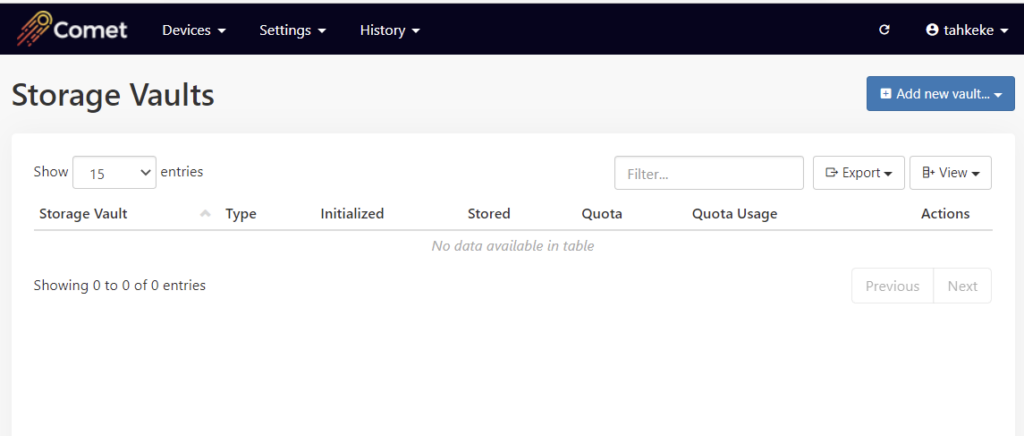
Select the Storage Tab
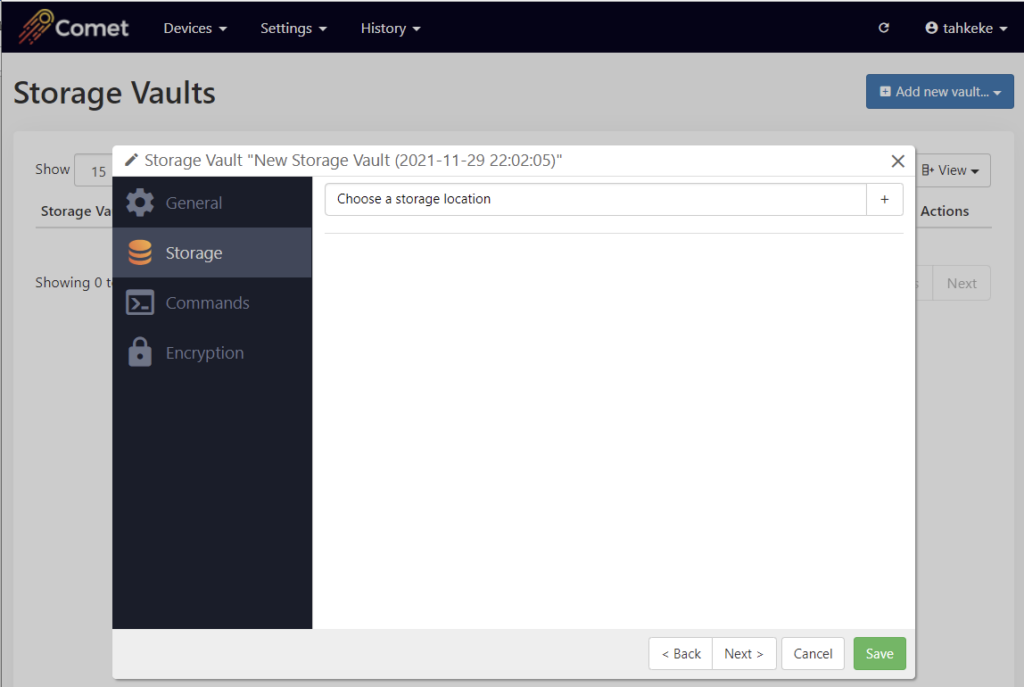
Select Storadera
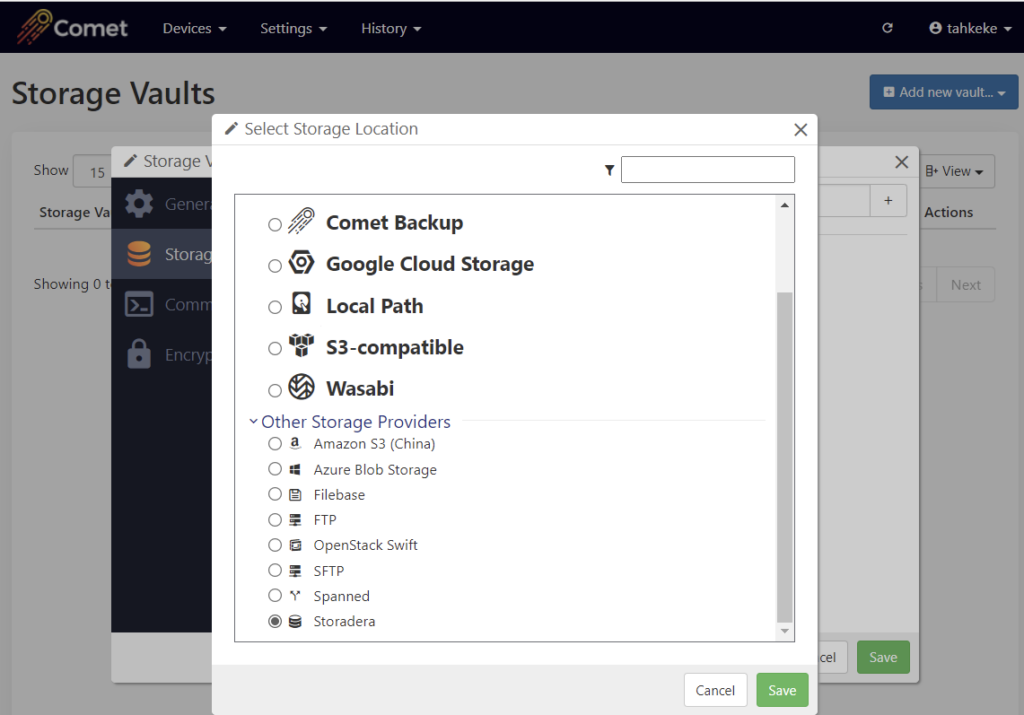
Enter your Storadera details
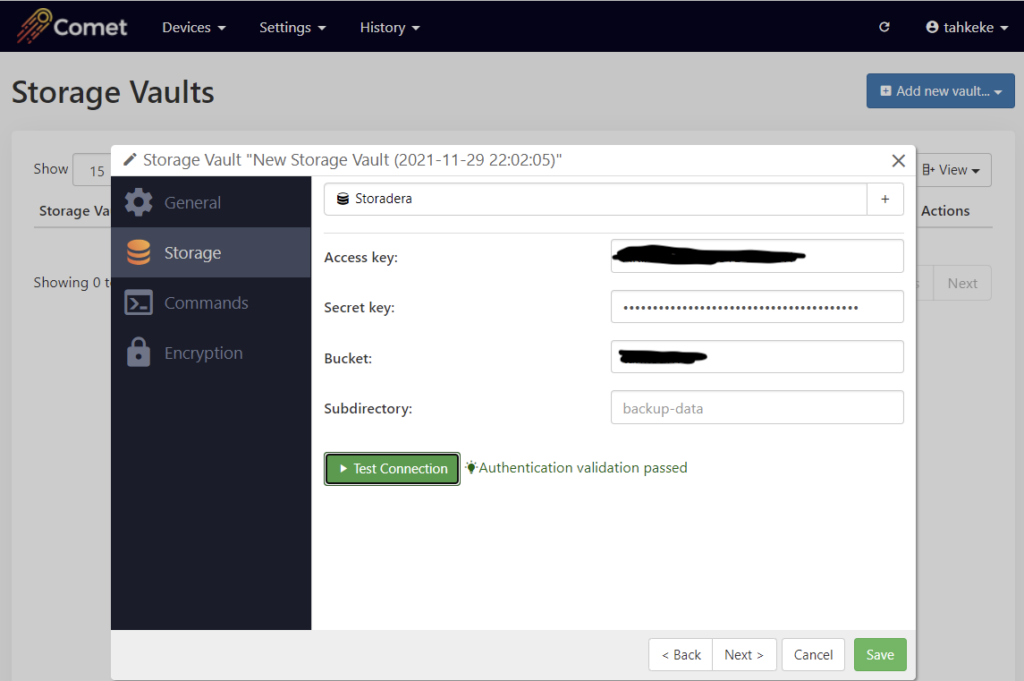
Voila!
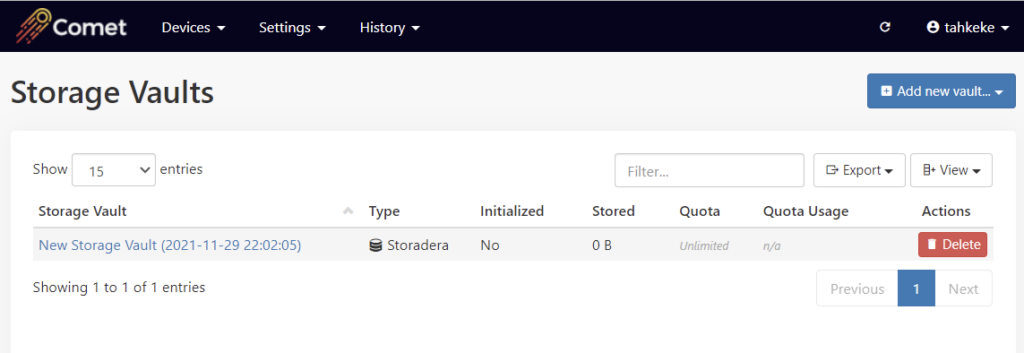
Happy usage!
Using Storadera at the Comet client level
Choose “+ Add Protected Item”
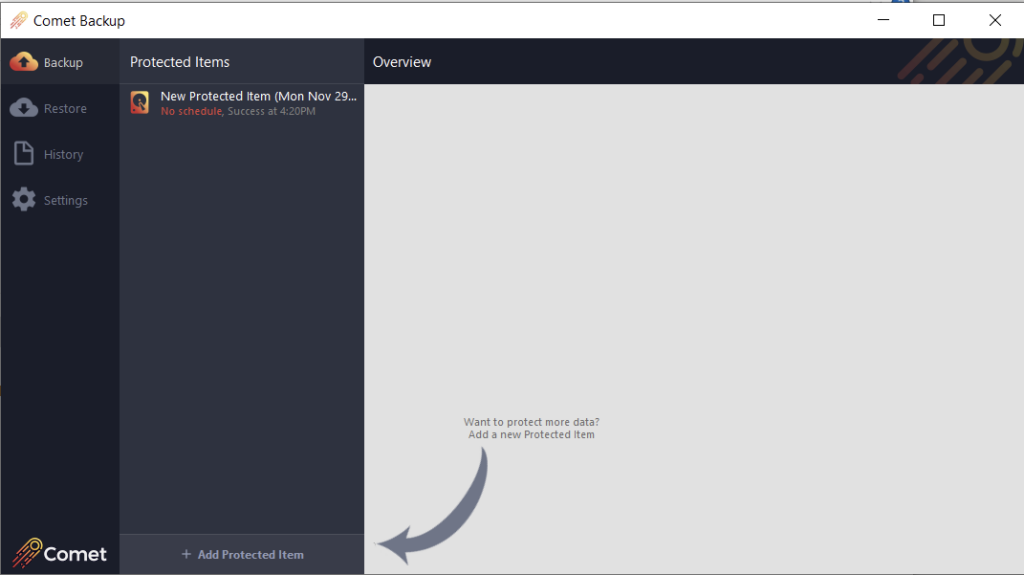
Add new Storage Vault
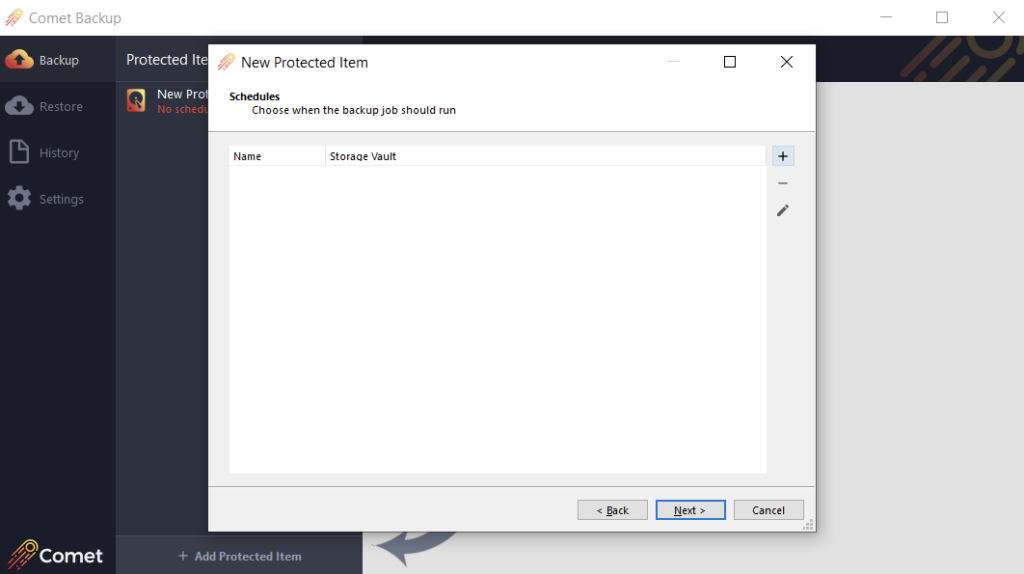
Select Storadera
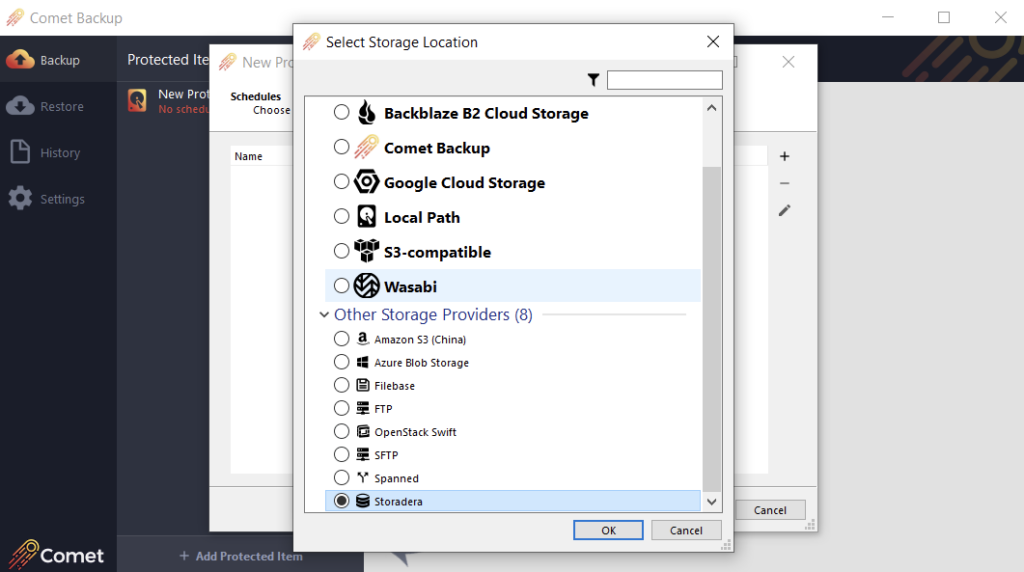
Enter your Storadera details
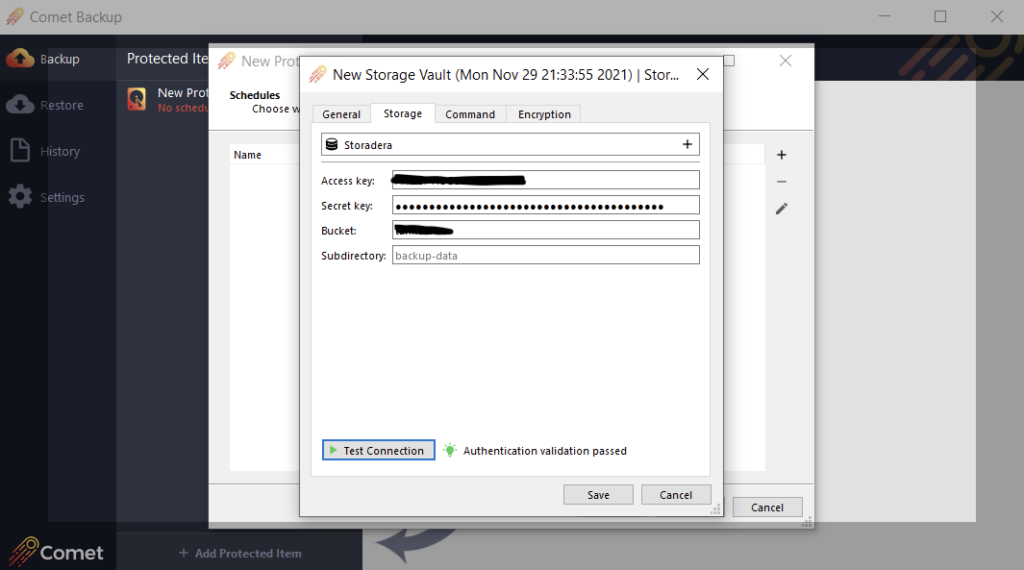
Save and happy usage!
