SimpleBackups is an all-in-one website & database backup automation service built for the cloud. Super simple setup, store on any cloud provider and restore in just a few clicks.
SimpleBackups supports Linux servers, MySQL, PostgreSQL, MongoDB, Redis databases. It supports every Linux distribution including: Amazon Linux, CentOS, Debian, Fedora, openSUSE, Red Hat, Ubuntu, etc.
Prerequisites
- You need to have your Storadera Access Key and Secret Access Key, you can create them on the self-service portal here by following the Universal Integration Manual.
- One Storadera bucket needs to exist already. The bucket name must be unique over the whole system. Don’t be alarmed if the first one you choose is not available.
Follow the Universal Integration Manual and create the bucket on the self-service portal: https://account.storadera.com/buckets
- You need to have a Simplebackups free or paid plan.
Connecting to your Storadera account
Log into SimpleBackups and head to the connect your storage page.
Select “Storadera” as storage provider and fill in the “Connect your storage” form with the information from prerequisites.
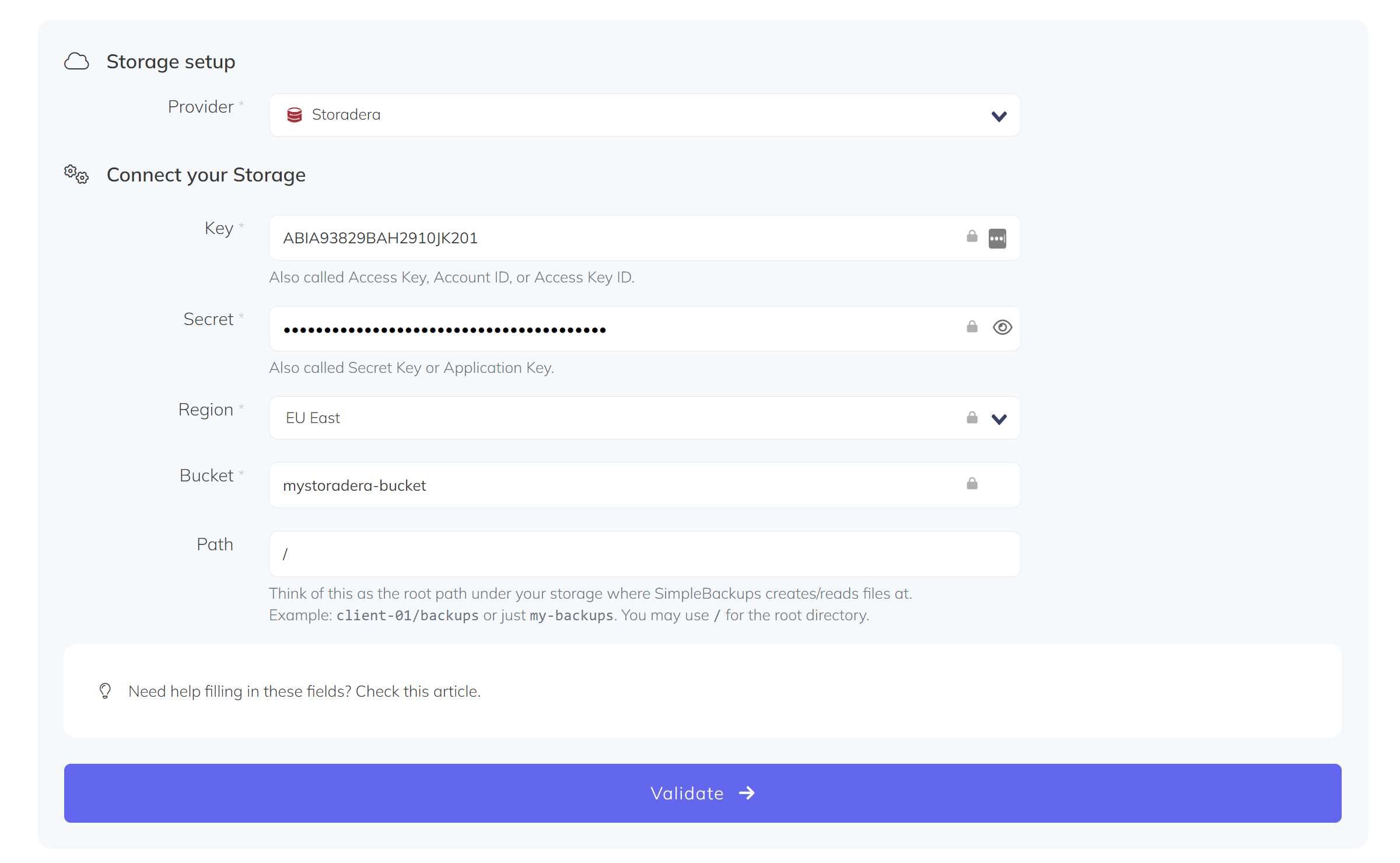
Once validation goes through, give your storage a name (usually we like to use the Bucket name) and click on “Save new storage”.
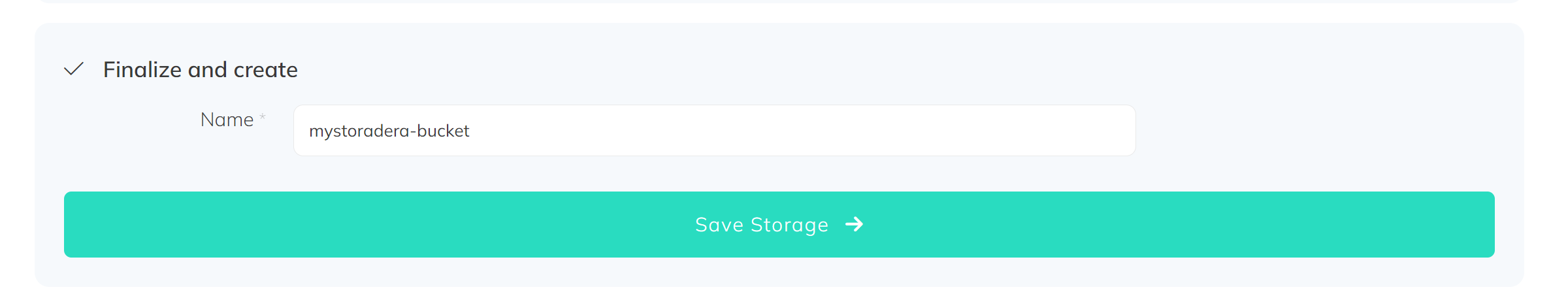
You will then be redirected to the Your Storage page, where you’ll be able to see your newly created storage and its status.
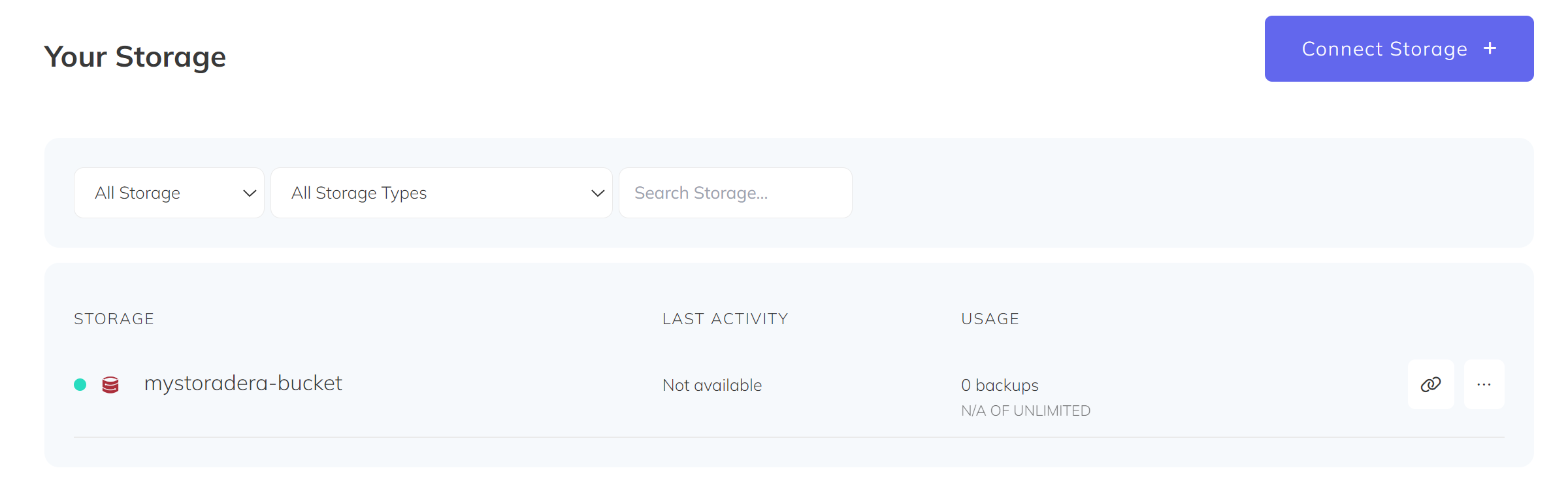
That’s it, you are done and can start using your new storage setup!
